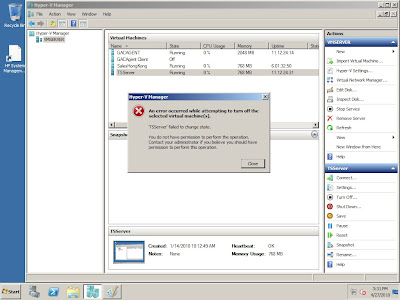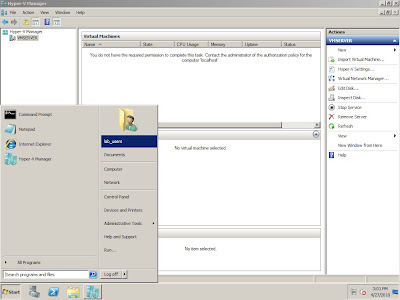
1.在windows server 2008, 輸入azman.msc開啟Authorization Manager, 打開“%ProgramData%\Microsoft\Windows\Hyper-V\InitialStore.xml"
2.展開Definitions, 右鍵Role Definitions-->Create Role Definition, 在Name 輸入VM Manager, 按一下Add, 選擇需要的operation permission.
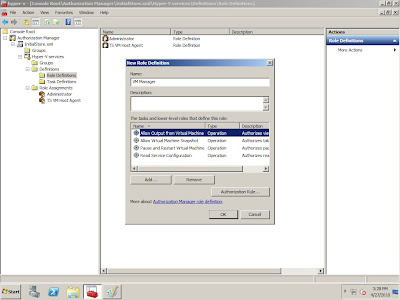
3.展開Role Assignments, 右鍵Add Role, 選擇VM Manager
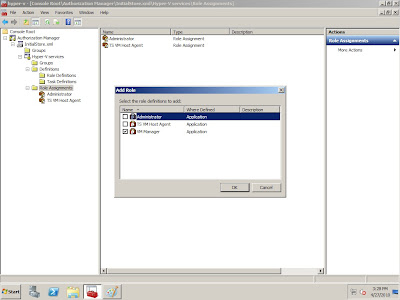
4.新增users 到VM Manager
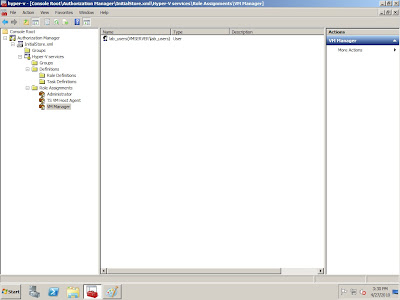
5.最後用users account 登入後, 打開Hyper-V Manager, 便會看見VM
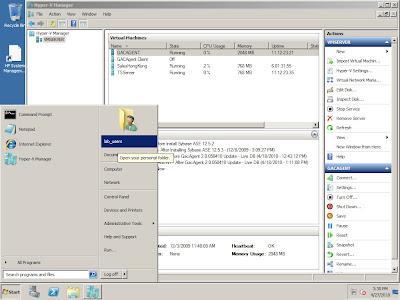
6.因為沒有給予Stop Service 權限, 所以user 不能Stop VM